| |
Classic Tomb Raider Games - MODDING, Costumes, Textures |
|
 |
| (The tutorial has been written by badboy70 from the Tomb Raider Forums.) |
BACKING UP
Preparation and making an ISO
First of all install the Iso Tool.
Then insert the CD in your drive.
Now run the Iso Tool.
Go to My Computer, right-click the CD drive with the CD in and press "Create Image From CD".
Now click the button with "..." and browse to the folder where you want to store your ISO. Give it a name and press Save. Now click Next. |
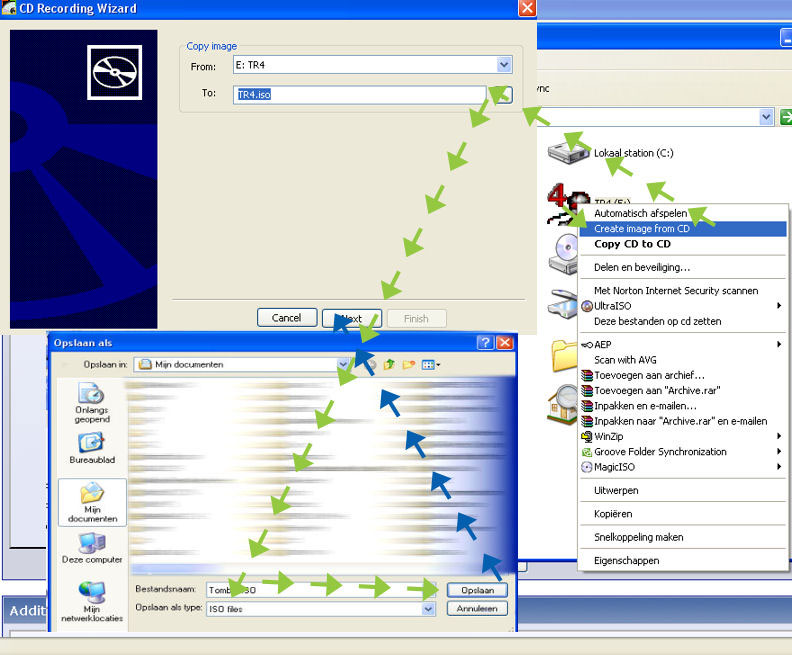 |
Using the ISO
Install Daemon Tools (reboot if necessary).
Now run it.
Right click the icon next to your clock\Virtual CD/DVD-ROM.
Set number of devices and choose the amount you want (I'll use one).
Device 0\Mount Image.
Now browse to the folder where you saved your ISO and mount it. |

|
| You'll get a message box saying "Please wait...".
if you go to My Computer you'll see that you have two TR4 CD's. |
|
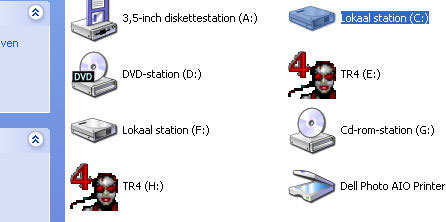
|
| If you didn't get any errors, right-click the Daemon Tools icon again, go to Virtual CD/DVD-ROM\Unmount all drives
(the second CD in My Computer will now be gone).
Editing Files
Install WinRAR.
Go to the folder where you saved your ISO and right-click it\Open With\WinRAR.
|
|
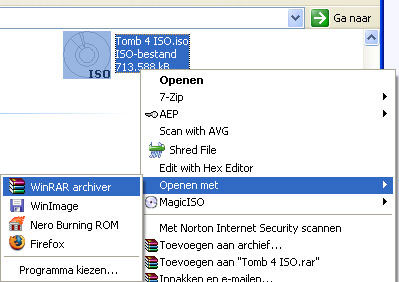 |
You'll get this (it's what's in the ISO): |
|
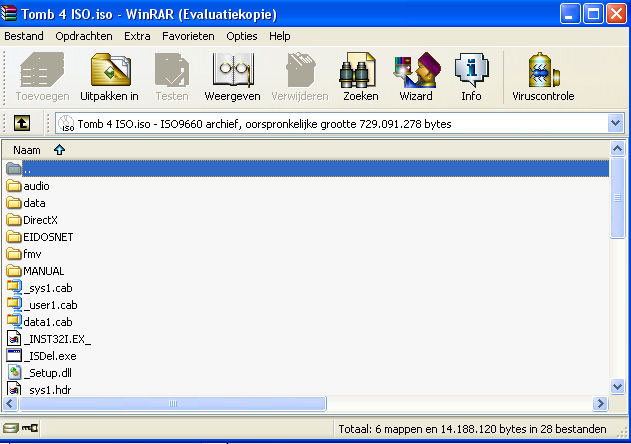 |
Now you can extract the files (for the level files, it's in the data folder, click and hold a file, then drop it in a folder).
Then you can edit it.
When you've finished editing it, drag and drop the file into the folder where you got it from. If asked to overwrite hte original file, do so.
Now mount the ISO again in Daemon Tools and play.
Everything should work! |
|
|
|
|



